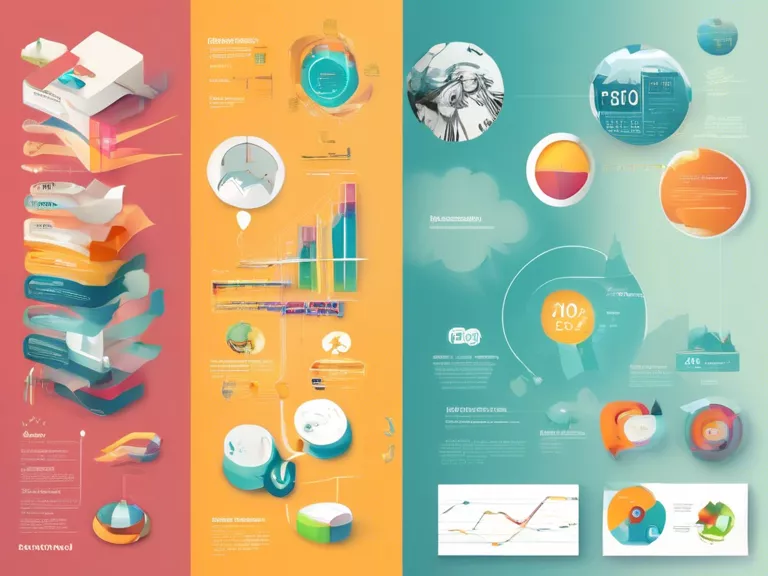How to edit audio files using free and easy-to-use sound editing software
Are you looking to edit audio files but don't want to invest in expensive software? There are plenty of free and user-friendly sound editing programs available that can help you achieve professional-quality results without breaking the bank. In this article, we will guide you through the process of editing audio files using free software, so you can unleash your creativity and enhance your sound projects.
One popular and easy-to-use sound editing software is Audacity. Audacity is a free, open-source program that offers a wide range of features for editing audio files. To get started, simply download Audacity from their official website and install it on your computer. Once you have Audacity installed, you can import your audio files into the program and start editing.
Some basic editing tasks you can perform with Audacity include cutting, copying, pasting, and deleting audio segments. You can also adjust the volume levels, apply effects like reverb and equalization, and even remove background noise from your recordings. Audacity also allows you to export your edited audio files in various formats, so you can easily share them with others or use them in your projects.
If you are looking for more advanced features, you can explore other free sound editing software like Ocenaudio, WavePad, or WaveShop. These programs offer additional tools for editing audio files, such as spectral analysis, batch processing, and audio restoration. Experiment with different software to find the one that best suits your needs and preferences.
In conclusion, editing audio files using free and easy-to-use sound editing software is a great way to enhance your sound projects without spending a fortune. Whether you are a musician, podcaster, or content creator, these programs can help you achieve professional-quality results and unleash your creativity. So why wait? Start editing your audio files today and take your projects to the next level.