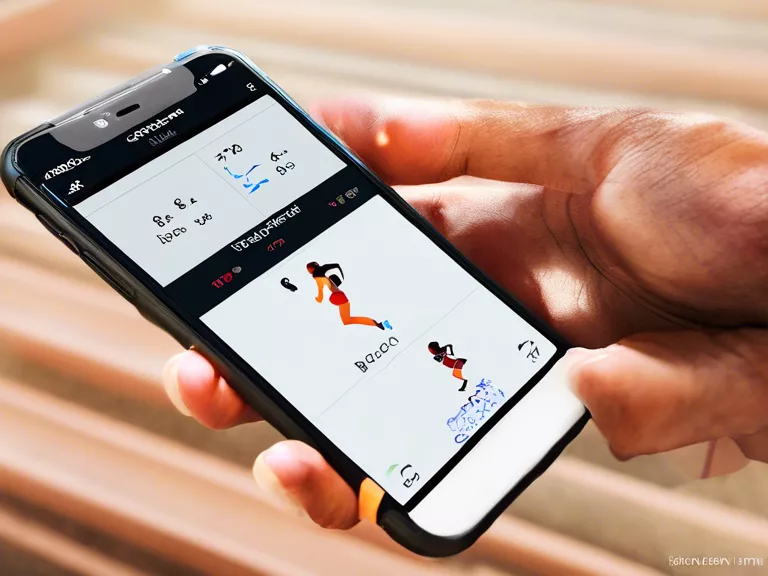
Interval training is a popular workout strategy that involves alternating between periods of high-intensity exercise and rest or low-intensity exercise. This type of training is known for its effectiveness in improving cardiovascular fitness, burning calories, and increasing metabolism. While you can create interval training routines on your own, using apps can make the process easier and more personalized. In this article, we will explore how to use apps for creating custom interval training routines.
There are many apps available that can help you design and track your interval training sessions. These apps typically allow you to input your workout goals, such as the duration of the high-intensity and rest intervals, the number of intervals, and the total workout time. Some apps even provide pre-made interval training routines for specific fitness goals, such as weight loss or improving endurance.
To use apps for creating custom interval training routines, follow these steps:
Choose an interval training app that suits your needs and fitness goals. Some popular apps include Tabata Timer, Interval Timer, and Seconds Pro.
Input your workout preferences, such as the duration of the high-intensity intervals, rest intervals, and the total workout time.
Select the type of exercise you will be doing during the high-intensity intervals, such as sprinting, jump squats, or burpees.
Adjust the settings as needed to create a custom interval training routine that challenges you but is also manageable.
Follow the app's audio or visual cues during your workout to know when to switch between high-intensity and rest intervals.
By using apps for creating custom interval training routines, you can make your workouts more efficient and effective. These apps can help you stay motivated, track your progress, and ensure that you are following a structured training plan. Give it a try and see how interval training apps can take your fitness to the next level!



