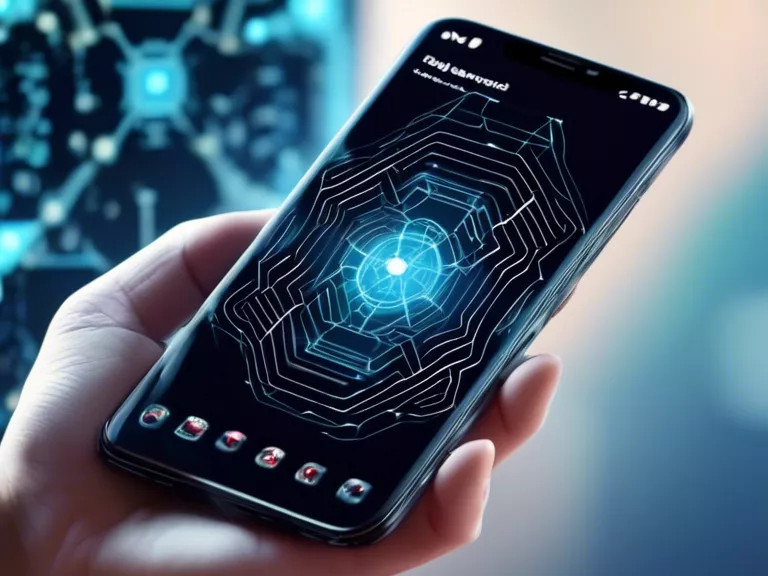With mobile gaming becoming increasingly popular, optimizing your smartphone's performance for gaming can make a huge difference in your gaming experience. From faster loading times to smoother gameplay, here are some tips to help you maximize your smartphone's gaming potential.
Clean up storage: One of the easiest ways to optimize your smartphone for gaming is to free up storage space. Delete unused apps, photos, and videos to make more room for gaming apps and improve overall performance.
Close background apps: Running multiple apps in the background can slow down your smartphone and impact gaming performance. Make sure to close any unnecessary apps before starting a gaming session.
Update software: Keeping your smartphone's operating system and gaming apps updated is essential for optimal performance. Updates often include bug fixes and performance improvements that can enhance your gaming experience.
Adjust settings: Adjusting your smartphone's settings can also improve gaming performance. Lowering the screen brightness, disabling notifications, and enabling game mode can help you get the most out of your gaming sessions.
Use a cooling pad: Mobile gaming can put a strain on your smartphone's processor, causing it to overheat. Investing in a cooling pad can help prevent overheating and ensure your smartphone stays cool during intense gaming sessions.
By following these tips, you can optimize your smartphone's performance for gaming and enjoy a smoother, faster, and more enjoyable gaming experience on the go.