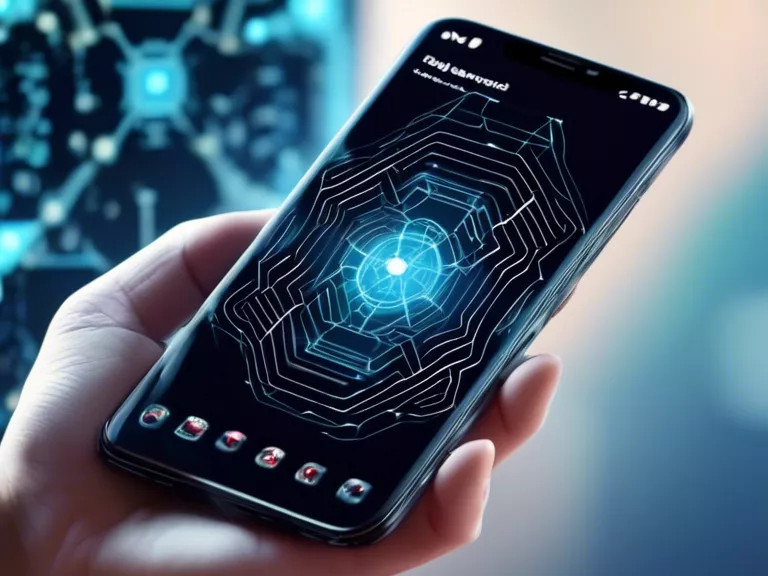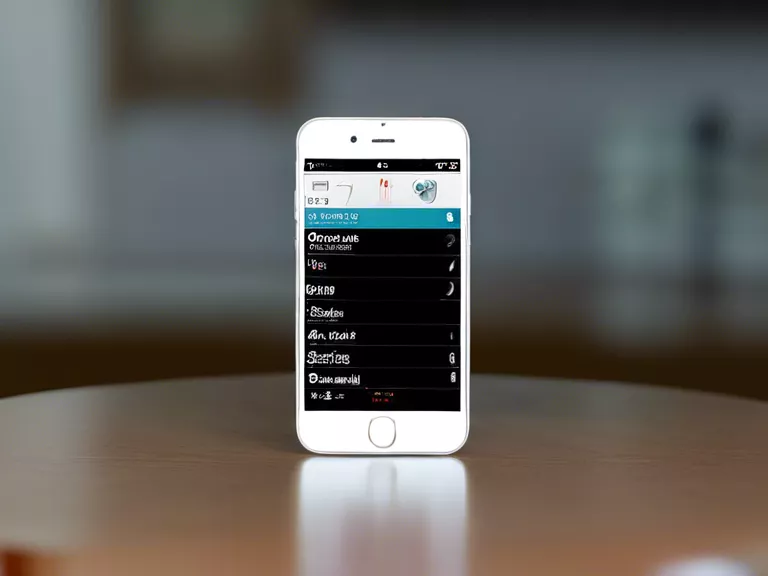
With the plethora of apps, widgets, and customization options available, transforming your smartphone’s interface for maximum efficiency can seem like a daunting task. However, by following a few simple tips and tricks, you can personalize your phone to suit your needs and boost your productivity. From organizing your home screen to utilizing widgets effectively, here’s how to customize your smartphone’s interface for maximum efficiency.
Organize Your Home Screen
Start by decluttering your home screen and organizing your apps into folders based on category. This will make it easier to find the app you need quickly without scrolling through multiple pages. You can also arrange your most used apps on the main screen for easy access.
Utilize Widgets
Widgets are a great way to access information and shortcuts without opening an app. Customize your widgets to display relevant information like weather updates, calendar events, or to-do lists. This can save you time and keep you informed at a glance.
Customize Your App Icons
Give your apps a fresh look by customizing their icons. You can use third-party apps to change the shape, color, and style of your app icons to match your preferred aesthetic. This can also help differentiate between apps at a glance.
Enable Dark Mode
Dark mode not only reduces eye strain in low light conditions but also helps conserve battery life on OLED screens. Enable dark mode in your phone’s settings or individual apps to create a more visually appealing interface that is easy on the eyes.
Set Up Gestures and Shortcuts
Take advantage of gesture controls and shortcuts to navigate your phone faster. Customize gestures like swiping, tapping, and pinching to perform actions like opening apps, switching between screens, and taking screenshots. This can streamline your phone usage and save you time.
By implementing these customization tips, you can tailor your smartphone’s interface to maximize efficiency and make your daily tasks easier. Experiment with different layouts and settings to find what works best for you and enhance your overall smartphone experience.